步骤如下:
PPTP用于在总公司和多分部之间建立虚拟专用网络,方便数据共享:
#建立地址池 /ip pool add name="pptp_pool" ranges=9.9.9.1-9.9.9.253 #建立模板 /ppp profile add change-tcp-mss=no dns-server=8.8.8.8,8.8.4.4 \ local-address=9.9.9.254 name=pptp_profile only-one=yes \ remote-address=pptp_pool use-encryption=yes #添加NAT /ip firewall nat add chain=srcnat src-address=9.9.9.0/24 \ action=masquerade comment=vpn_pool #开启服务 /interface pptp-server server set authentication=mschap1,mschap2 default-profile=pptp_profile \ enabled=yes keepalive-timeout=30 max-mru=1460 max-mtu=1460 #添加用户 /ppp secret add name=test password=test service=pptp profile=pptp_profile
演示如下:
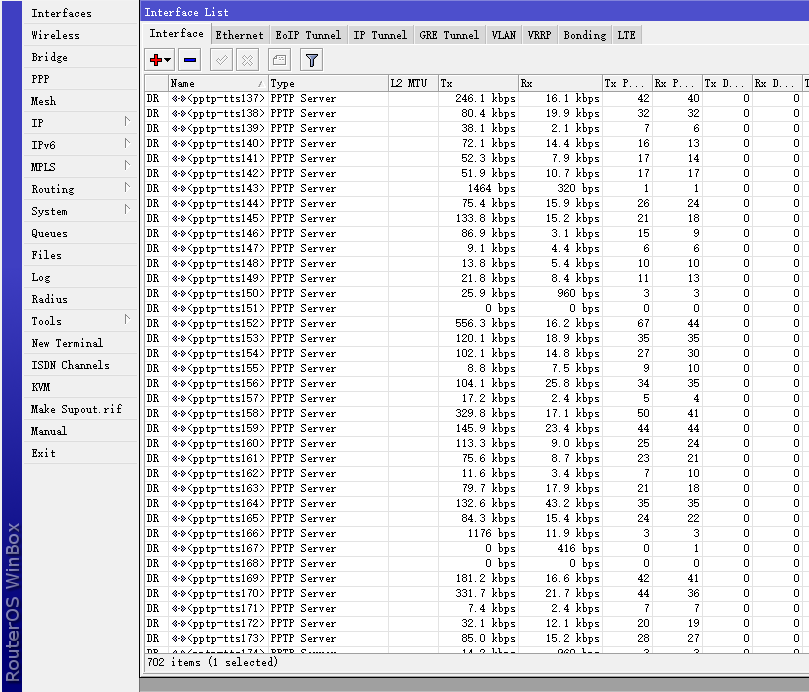
 Ros资源网
Ros资源网
评论前必须登录!
注册